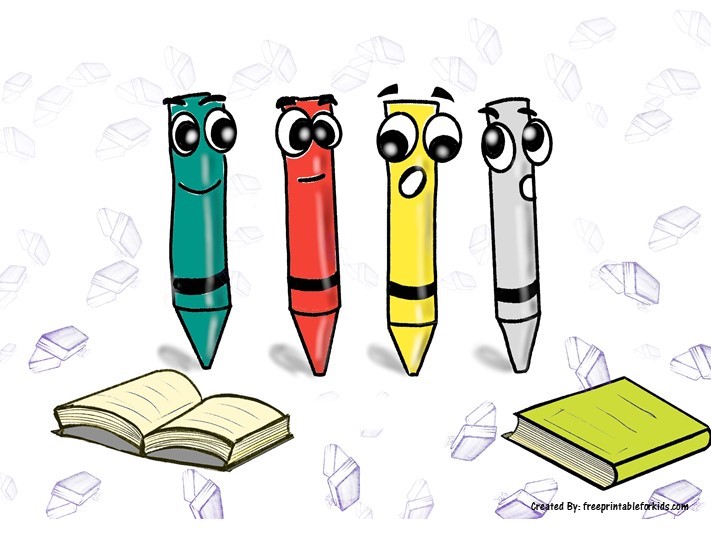Like they say, ” When you can’t beat them, join them…” .
Pulling kids apart from electronic devices is not a new headache for sure, but with current new normal, the kids’ love for iPad, tablets, and video games have gone to a new level!
And let’s face it, when we are trying to work from home and struggling with everybody home, (I mean, it’s a situation in itself!) sometimes, by hooking kids to electronic devices, we as parent steal a little bit of peace of mind which is needed for maintaining sanity in this insane situation!
But when I do that, the peace of mind often follows with guilt… I was trying to find a sweet medium, and one thing came to rescue me to a great extend… that’s Educational Games!!!!
Instead of engaging our energy in a tug of war, with kids about screen time, I found educational games could be the lesser evil. one thing to make clear, I am all for playing outside and physical activities, but with the current changing scenario, we have to make a little bit of peace, if not entirely, with electronic devices. Somehow my kid is hooked to watch gaming videos, which irritates me to a great extent. I am still wondering how that’s so interesting!!!! But with educational games, its “win-win” situation for both kids and parents.
Here are some of the educational games which I find good to keep kids busy while learning something at the same time.
Kids love ninjas and this game channels their enduring trend into extremely popular addition, subtraction, and multiplication games.
Spin a wheel and collect separate parts of a story to be assembled in the correct order; finished tales pop into life as animations!
Time Money & Fractions On Track:
Preschoolers and early elementary students pick up the basics of how money and time work, as well as fractions, through both interactive videos and games.
The classic vocabulary game receives a digital makeover through this widely enjoyed application that pulls inspiration from daily headlines.
Stack the Countries is an educational geography game teaching and testing students on the countries of the world and their shapes, neighbors, landmarks, capital cities, languages, flags, and other geographical facts.
From reading to science to math, favorite characters new and old teach preschool through elementary school kids fun little lessons through gaming.
Encourage the kiddos to indulge their creative whims and edit their very own mini-films using favorite DC superheroes in LEGO form.
Classic children’s magazine Highlights brings its widely beloved hidden pictures games to the iPad to delight another generation of kiddos needing to build cognitive skills.
Mad Libs make for a super fun way to teach children about the different parts of speech, not to mention it nurtures bonding time when sharing the silly stories that result!
Less messy (and expensive) than a pottery wheel, this app introduces creatively-leaning young players to the basics of crafting with clay and designing the finished results.
Prodigy is the free engaging, fantasy-based math platform. It’s curriculum-aligned, offering content from every major math topic from 1st to 8th grade. Above all, Prodigy Education’s mission is to help every student in the world to love learning.
Embark on a journey into the world of art, creativity, and visual learning with your personal Art Guides: Tickles, Furnace, and Ruby!
HOMER Reading combines a child’s current reading level and their passions, in order to create a personalized learn-to-read plan. Using that child’s same interests, HOMER Stories curates stories they’ll love — from classic to contemporary.
This program is a K-12 supplemental literacy tool designed to help children at every learning level learn spelling and hone grammar skills. Plus, it helps them build vocabulary retention and reading comprehension. You can try out 40+ free online spelling games that come with pre-populated word lists.
It is fun, game-based quests and courses to help your kids learn game design and make their own video games!
Tinybop can be summed up in three words: play, create and learn. Children will develop foundational science literacy while engaging with educational games about the human body, plants, homes, weather, space, animals, states of matter, and other exciting topics.
The purpose of GoNoodle is to help parents and teachers get kids moving, with the help of engaging video content. As their app description states: “make screen time active with 300+ videos that feature kids songs, dance, yoga, mindfulness, stretching, and more!”
One of the most popular educational sites today, Wonderopolis was created by the National Center for Families in 2010. Camp Wonderopolis started as a free way to keep children and their families learning outside of school and help avoid summer learning loss. The loss of academic skills and knowledge over the course of long school holidays.
iCivics :
In 2009, Justice Sandra Day O’Connor founded iCivics to reimagine civic education. Since its inception, her vision has been “to cultivate a new generation of students for thoughtful and active citizenship. Civic knowledge is a prerequisite for civic participation. Yet for decades, civic education had largely disappeared from school curricula and the repercussions are undeniable.”
Taking a game-based approach, iCivics transforms abstract concepts into problems that every child will face in real life.
Kids will join the numeric hero, Twelve, on a journey through a universe of numbers. She’s on a mission to rescue her family and the crumbling world of Dozenopolis from the destructive Ultimate Prime. And they’ll use their skills and understanding of core math concepts to solve puzzles.